一、禁用匿名访问权限
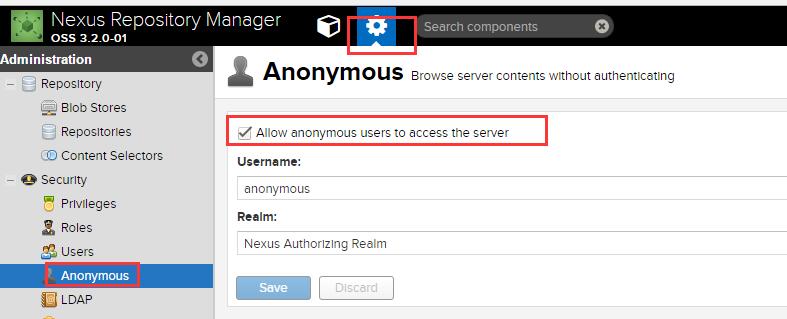
二、角色创建
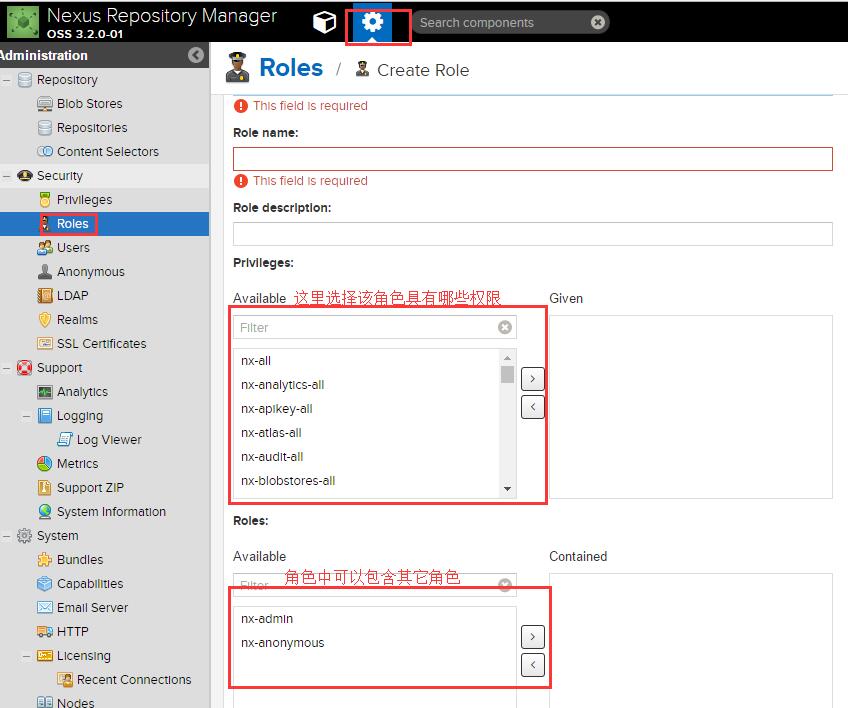
三、人员创建
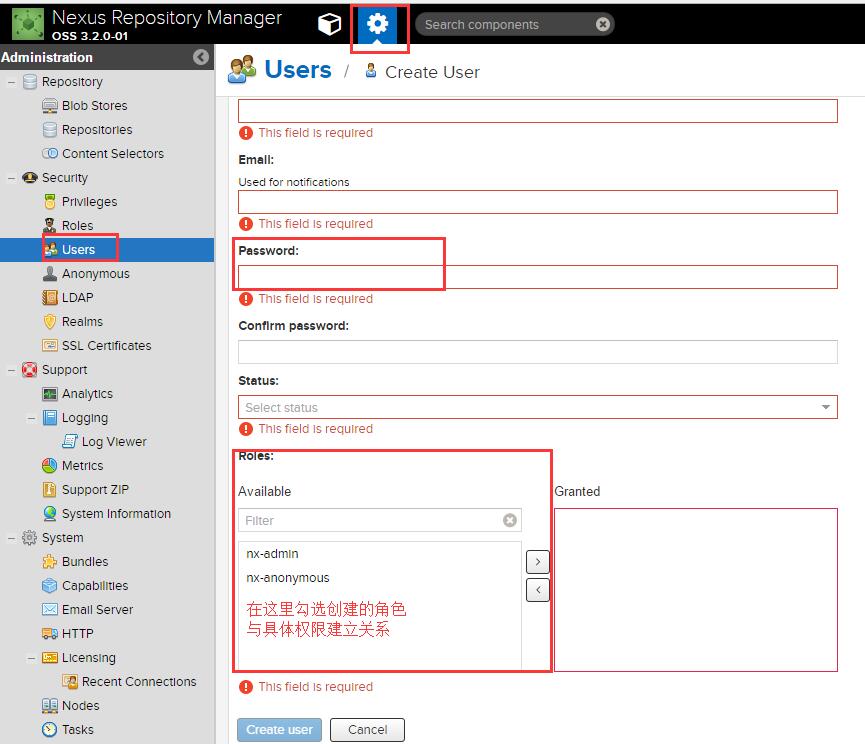
四、代理配置
通过该配置可以使得两个Nexus服务器相关联。
1.配置地址
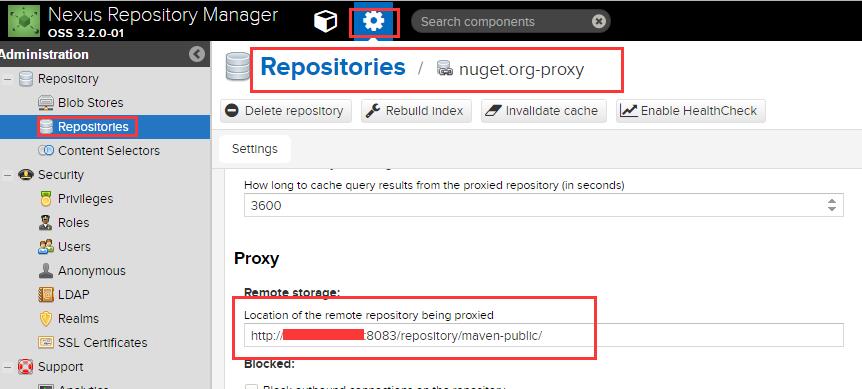
2.配置用户
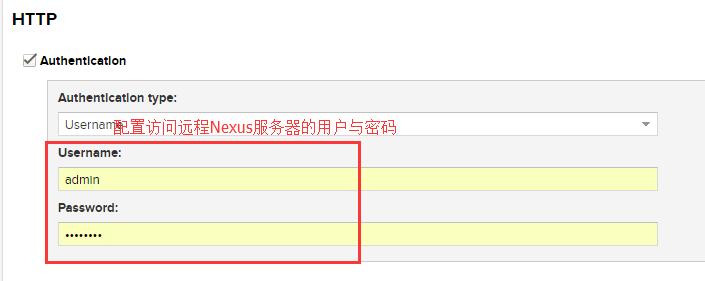
缺失模块。
1、请确保node版本大于6.2
2、在博客根目录(注意不是yilia根目录)执行以下命令:
npm i hexo-generator-json-content --save
3、在根目录_config.yml里添加配置:
jsonContent:
meta: false
pages: false
posts:
title: true
date: true
path: true
text: false
raw: false
content: false
slug: false
updated: false
comments: false
link: false
permalink: false
excerpt: false
categories: false
tags: true